Photographer SEO Help – Stop Googling Yourself
Ooh that sounds kind of dirty, doesn’t it? But no, we aren’t talking about hairy palms here.
I have had a ton of questions about this recently, and wanted to get some answers out into the world because SEO is one of the top requested subjects!
So yes, I am good at SEO. Yes, I have an IT and teaching background, which definitely helps this. But I’ve also spent a LOT of time reading and learning when it comes to SEO.
A Photographer SEO Help Truth Bomb: SEO takes time.
ANYTHING you do to improve your SEO will not happen overnight, and anyone who tells you differently is lying and will likely take your money and potentially cause you headaches and penalties from Google.
So why should you stop Googling yourself? But BROOKE IT’S SO EASY AND I WANT TO KNOW WHERE I STAND.
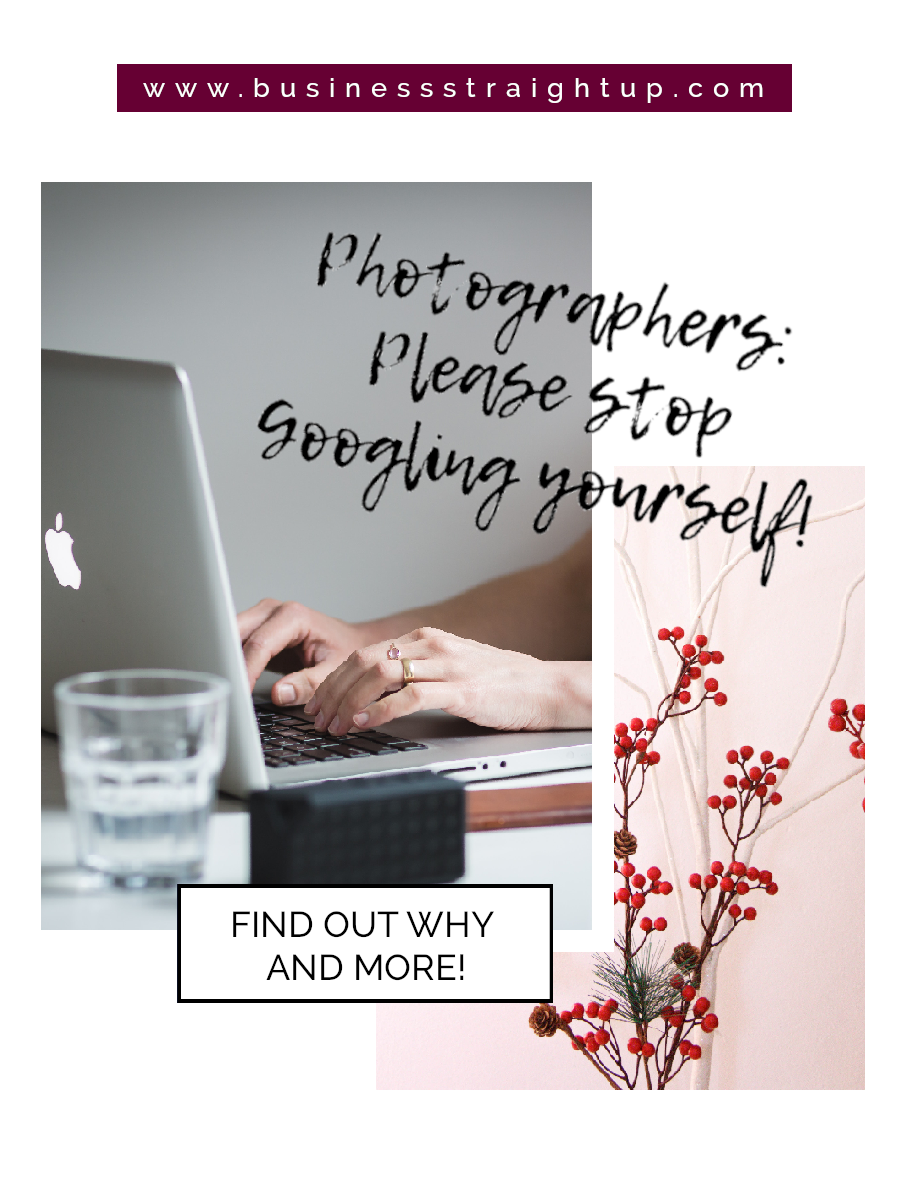
Here’s the thing: Google’s JOB is to show amazing search results. You know those memes that say YOU HAD ONE JOB? This is theirs.
Their goal in the search engine world is to be the number one used search engine. They’ve done this very successfully, but in order to do this, they want to serve up the best possible results for any search term that someone types in. So what does this mean for you, why do you care?
Because Google personalizes results.
I know I know – it’s blowing your mind if you’ve never heard this, but it’s true. Google uses a number of things to personalize your search results to give you the best possible experience and results when using their search engine. Just a few of the things they use to customize, there are a ton: web visit history (websites you’ve visited previously), previous search history, what device you’re searching on, Gmail emails and content, and physical location.
This means that if you search for Denver Newborn Photographer while you’re in California, you’re going to get crazy different results than if you search while you’re in Oregon. Additionally, if you’ve opened an email from a newborn photographer, that could skew the results as well. And let’s be real: most of us have photographer friends that we contact, so we have likely seen their websites or emails, meaning they’re going to show first.
THIS IS WHY TYPING YOUR NAME OR KEYWORDS INTO GOOGLE IS COMPLETELY INACCURATE.
So please, step away from the keyboard and stop Googling yourself.
And now you’re saying: “Don’t worry Brooke, I know the workaround: an incognito tab!”
WRONG.
Ahh yes, Incognito: a porn lovers’ paradise. But this isn’t entirely accurate either. It will be MORE accurate than non-incognito, because it doesn’t look at cookies or history. But it is still recording your device, your browser, and your location, and those things are still taken into consideration when showing you the search results. So is it better, yes, but accurate? No.
But Brooke, how do I know if all of the work that I’ve put into my SEO is actually working? I thought this was supposed to be Photographer SEO help, you just dashed my hopes and dreams!
The good news is, there are a number of tools that can help with this. Because this is a rabbit hole of information and really like hours of instruction, I will narrow it down to two:
1. ProRankTracker
This is one of my favorite tools for SEO information, and my favorite part is that I get reports DAILY. So I know which keywords are going up and down, and where I stand for each. When I set up my account, they had a free account, however I have learned recently that may not be the case anymore. I have a paid account, and it is well worth it, if SEO is something that you want to focus on. If you are just kind of MEH when it comes to SEO, probably not worth paying for the information.
2. Google Search Console
Remember back in the day when Google Analytics gave you not only usage information, but search too? They have split it off into an entirely separate tool. If you were at an SEO bar and Analytics and Search Console were both trying to buy you a drink, Search Console is the super sexy tool that you might want to have some fun with, but probably wouldn’t take home to your parents. Analytics is helpful information for usage and super important, but Search Console is where to check your search information and keywords and ranking. Once you set up your sites to be tracked, on the left, under Search Traffic, you will find Search Analytics. HELLO KEYWORDS. It will tell you what people are searching for and how they are finding you, and how many clicks you’re getting with those keywords.
Another Truth Bomb: even these tools are not always going to be 100% accurate in knowing your ranking. Why? Because of the aforementioned pieces: location and device. Since those have become a part of serving up the best possible search terms, they will always be variables in knowing how you rank. I might rank beautifully for someone searching in Denver (woohoo Colorado!) but horribly for someone searching the SAME TERMS in another state.
Remember first and foremost: SEO takes time. This isn’t something you can fix or measure overnight. You will see fluctuations, but setting your goals to be on the top next week aren’t going to happen.
This is a very small part of SEO and I have so much more to share, but I wanted to get this out there to answer some questions. Hopefully, to get you to stop going to Google to see where you rank. It’s a time suck and not accurate at all. Check out the resources above, and let me know if they’re helping. I would love to know if you found this information helpful, leave me a comment below!
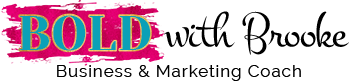

Great info Thanks, I just added google console!
Awesome stuff. So much great info. Thanks Brooke!!